Elevate Your Video Effects Software with an AI Assistant
Integrate an AI assistant into your video effects software to help users navigate complex editing tools, apply effects effortlessly, and streamline their editing workflow. Enhance creativity and efficiency with Rehance.
Intelligently helps users apply specific video effects, adjust effect parameters, and resolve common editing challenges in your app.
Strictly validates output and requires user confirmation.
Integrate in minutes with our drop-in JS script.
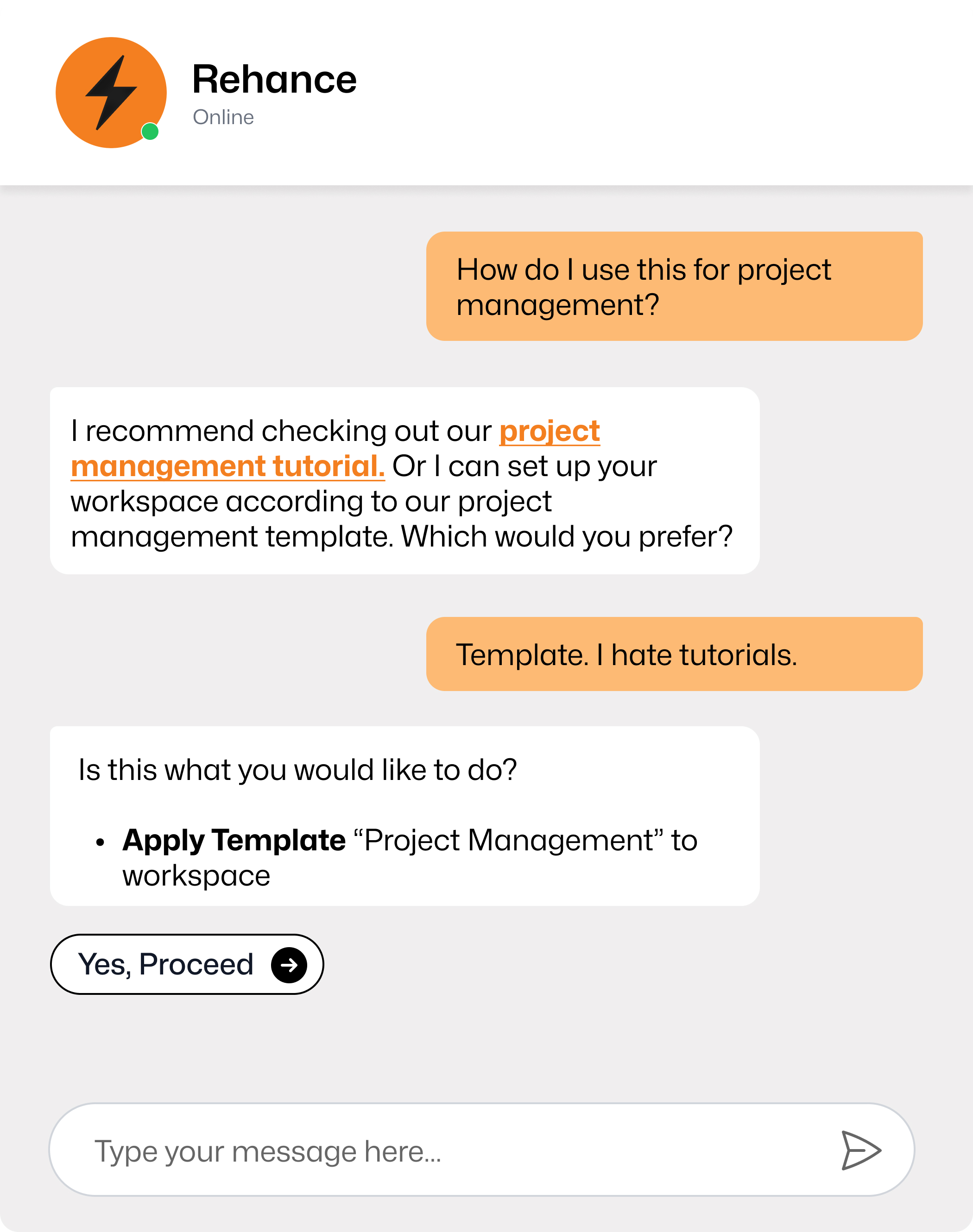
Guide Creativity Where It Stumbles...
Users often struggle with the vast array of effects and editing options. With Rehance, they can simply ask the assistant for the effect they need or the editing help they require.
See every user request and the context around it.
Use the data to improve your app's UX.
Track completion rates and tasks automated for your users.
And Propel It Forward.
Our AI assistant does more than offer suggestions—it actively assists by applying requested effects, adjusting parameters, and troubleshooting common editing problems.
Connected to your app's operations. Strictly validated.
Pulls in data from your app's context to make decisions.
Integrated in minutes with our drop-in JS script or via API.
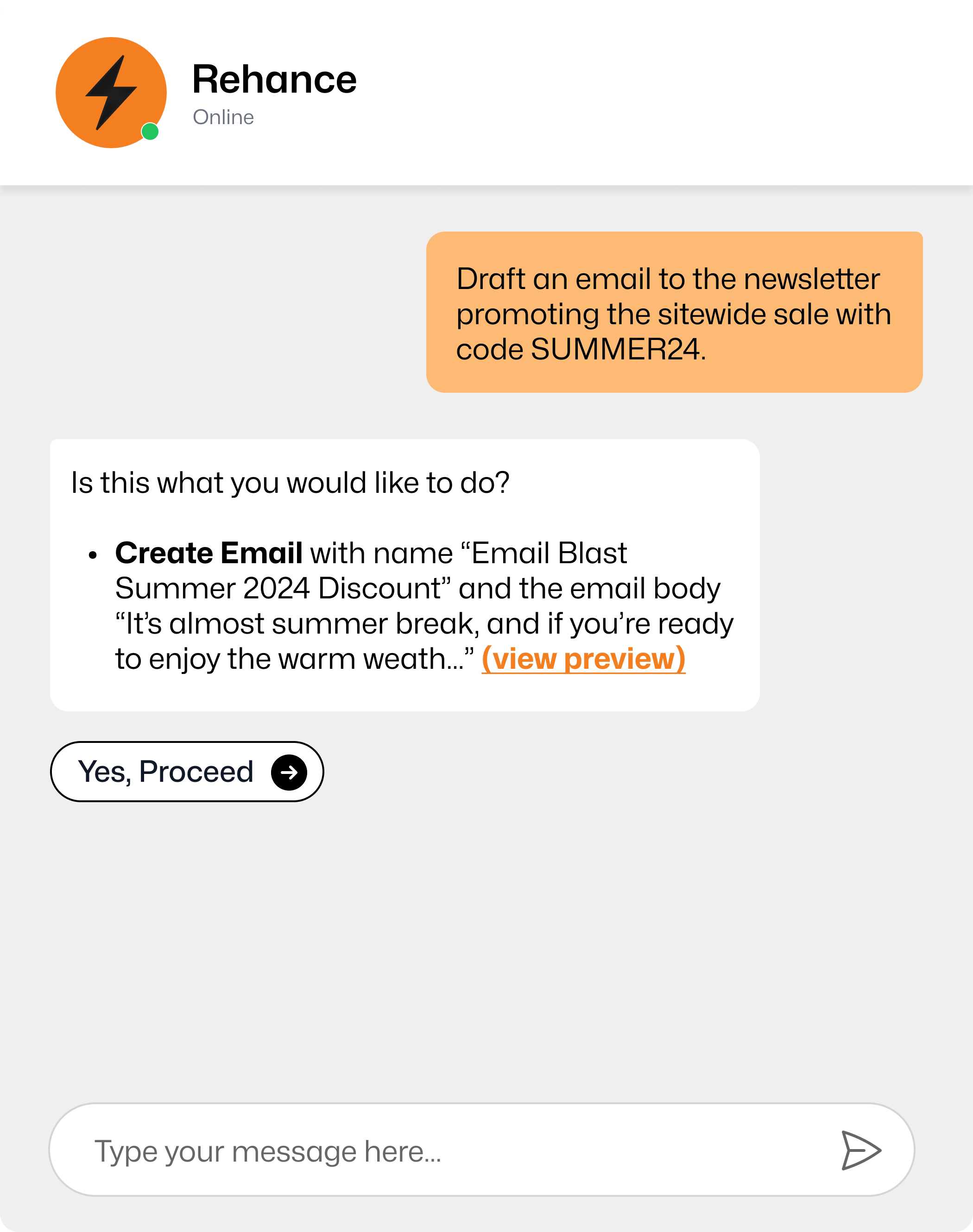
Ready to add AI to your Video Effects Software?
Create an account and set up your integration in minutes.
What is Video Effects Software?
Video Effects Software allows creators to enhance and manipulate video footage with a wide range of visual effects. These tools enable the addition of animations, color corrections, transitions, and various special effects to elevate the storytelling aspect of videos. Aimed at both professional and amateur video editors, these software solutions are essential for content creation in advertising, entertainment, and personal projects. They combine powerful editing capabilities with user-friendly interfaces to bolster creativity and efficiency.
Related: Virtual Tour Software, 3D Audio Editing Software, Creative Portfolio Management Software, Diagramming Software, Display Ad Font Management Software, Graphic Desktop Publishing Software, Graphic Drawing Software, Graphic Flipbook Software, Graphic Vector Graphics Software, Graphic Logo Design Tools Software, Other Photo Editing Software, Photo Management Software, Podcast Hosting Platforms, Prototyping Software, Web Wireframing Software, Stock Footage Software, Stock Music Software, Stock Photos Websites, Animation Software, Business Entertainment Software, Live Stream Software, Live Stream Broadcasting Software, Other OTT Platforms, Video Content Creation Software, Video Editing Software, Video Hosting Software