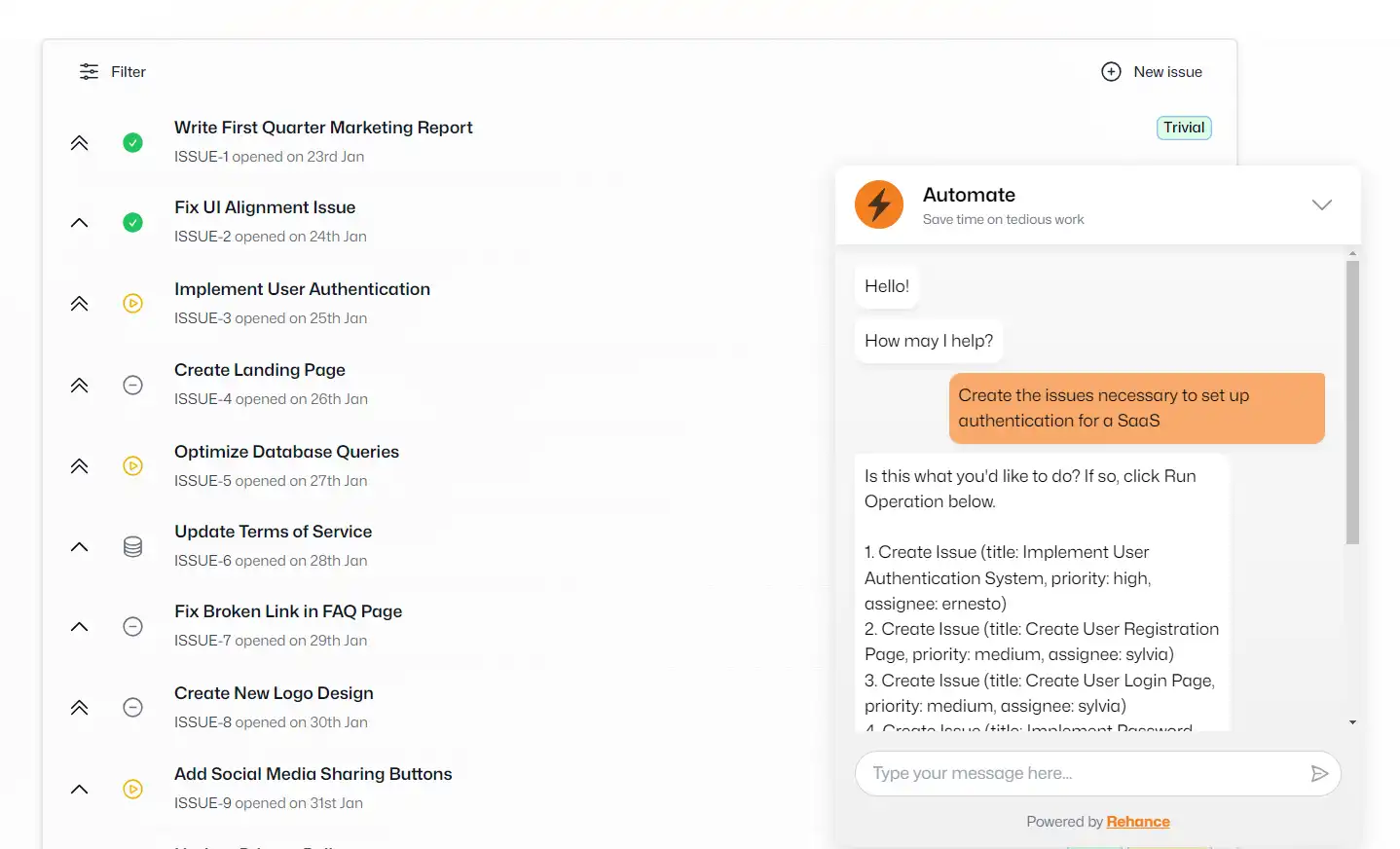What Is an AI Copilot?
AI copilots are software systems that help users operate software more efficiently. They can be used in nearly any type of software, but are most useful in software that is complex or requires a lot of manual input. AI copilots help users by automating repetitive tasks, providing suggestions, and helping new users achieve their goals more quickly.
For example, say you are using a code editor to write a program. An AI copilot like the extremely popular GitHub Copilot can help you write code faster by providing suggestions as you type. It can also help you find and fix bugs in your code, and even write entire functions for you.
Similarly, an AI copilot in a customer relationship management (CRM) system could help salespeople find the best leads to follow up with, draft emails, and schedule meetings.
How AI Copilots Help Improve Software
AI copilots can help improve any software application (especially SaaS) in a number of ways:
- Reducing churn: By reducing the amount of time and difficulty it takes for users to achieve their intended outcome with software, copilots can reduce the churn rate.
- Increasing satisfaction: Users are more likely to be satisfied with an application if they can achieve their goals with it more quickly and easily.
- Adding powerful features: AI copilots can include features and functionality that would be difficult or impossible to implement using traditional UI/UX approaches, since they can be highly specific to individual users' needs.
- Reducing support costs: By helping users achieve their goals more quickly and easily, copilots can reduce the amount of human support needed.
How Are AI Copilots Different From Chatbots?
At face value, AI copilots and chatbots may seem similar, but they are actually quite different. The goal of a chatbot is to provide information and assistance to users, while the goal of an AI copilot is to help users operate software more efficiently. Chatbots are typically used to answer questions, point users to resources, and connect users with human support agents, while copilots are used to automate tasks, help users navigate complex software, and yes, also answer questions.
You can think of copilots as expanding on the capabilities of chatbots, by having the power to actually operate the software application itself on behalf of the user.
Chatbots lack this power.
Types of AI Copilots
AI copilots are a fairly new concept, so there are new approaches and design patterns being developed all the time. Here are a few of the most common types of AI copilots we've seen so far:
1. Chatbots
Chatbots are a popular design pattern for AI copilots. They can be used to provide real-time assistance to users, answer questions, and provide suggestions. However, they require the user to manually open the chatbot and ask for help, which can be a barrier to usage.
Here's how a chatbot-based AI copilot might look in a web application:
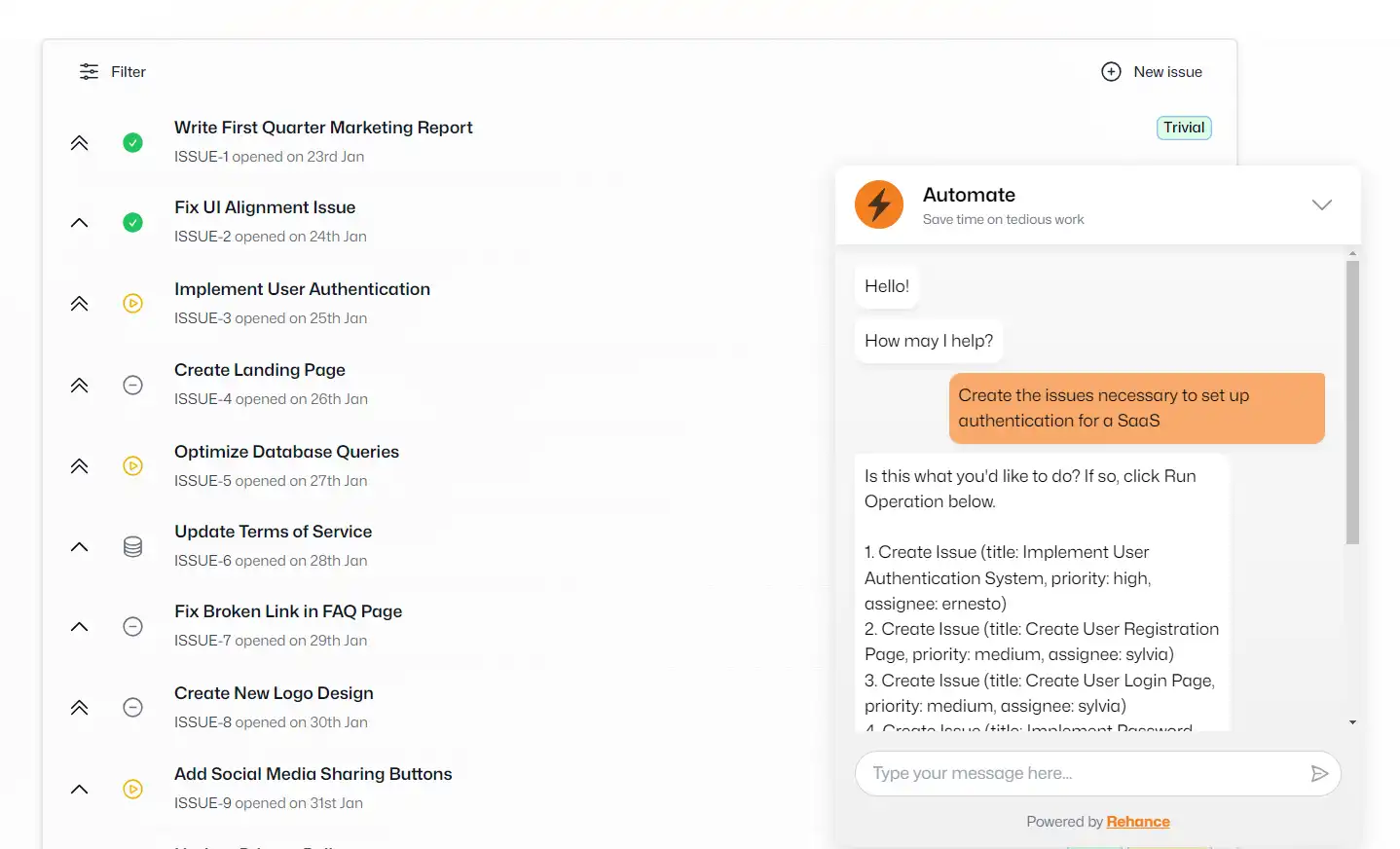
2. Tooltips
Tooltips are a design pattern optimized for allowing your AI copilot to provide proactive suggestions to users. They can be used to highlight features, suggest next steps, and provide shortcuts to common tasks.
Here's an example of how tooltip copilots might look in a web application:
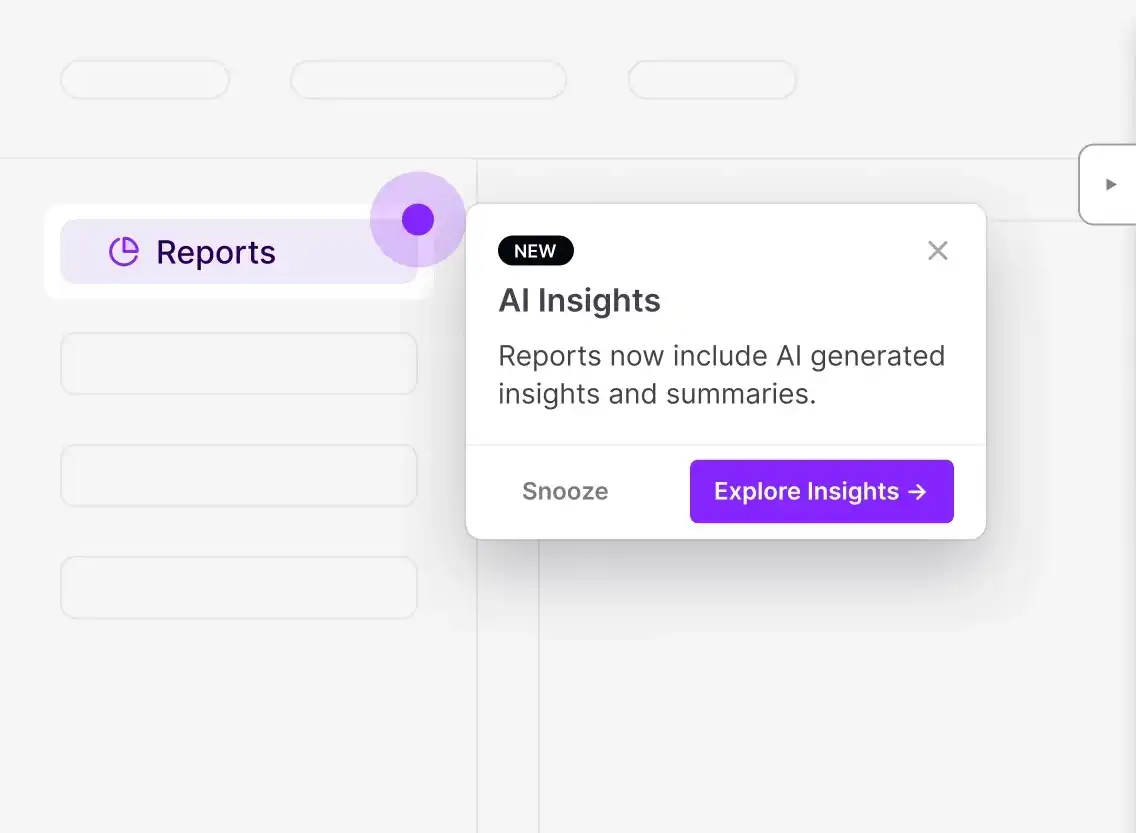
3. Search
Your application probably already has a search bar, so a common approach to an AI copilot is to upgrade it to also provide suggestions, shortcuts, and other AI-powered features to users. This is a familiar design pattern, but may not allow for as robust of an experience as a chatbot-style design.
Here's an example of how a search-based AI copilot might look in a web application:
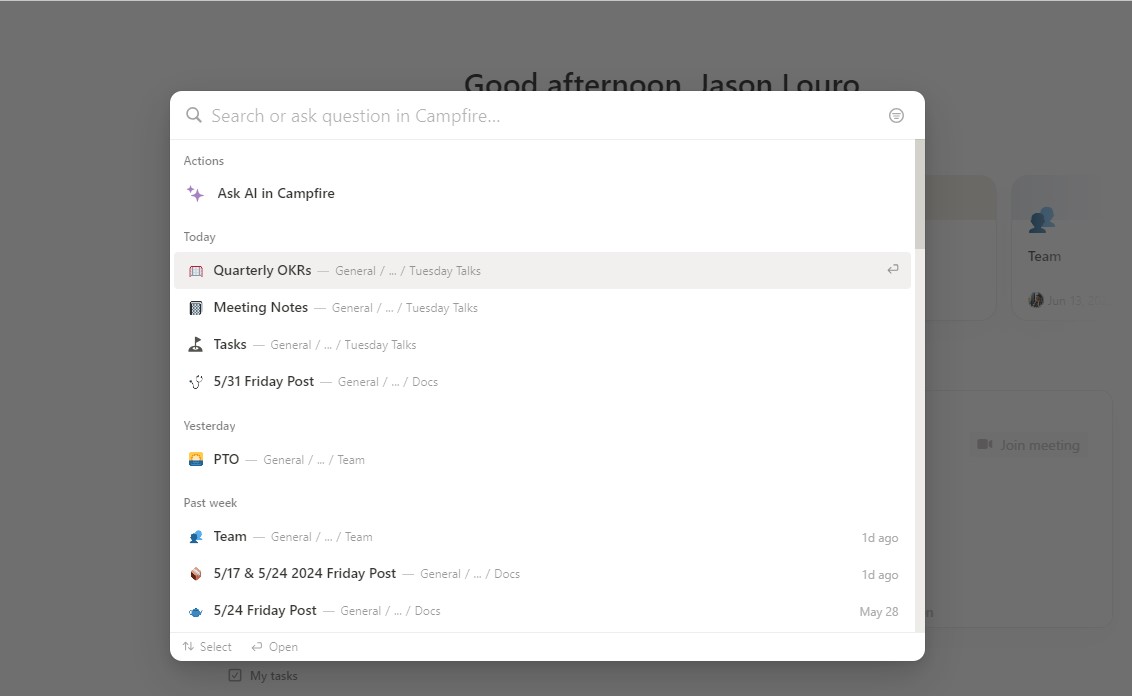
Startups and big tech companies alike are working hard to determine the ideal AI copilot design, but for now, it's still an open question. Most likely, the best design will depend on the specific use case.
How do AI Copilots Work?
AI copilots are largely made possible by the recent advancements in large language models, which allow these systems to understand human language and generate code that can resolve user queries and perform tasks on their behalf.
For example, GitHub Copilot is powered by OpenAI's GPT models, which have been trained on a diverse range of text data from GitHub and other sources. When you type code into an editor that's connected to GitHub Copilot, it uses the context of your code to generate suggestions for what you might want to write next.
Similarly, web applications can use AI copilots to provide suggestions and automations to users based on their interactions with the application. Platforms like Rehance make this easy, but it's also possible to build your own copilot using large language models, careful UI work, and extensive testing.
Under the hood, AI copilots work like this:
1. User Input
The user interacts with the software application, either directly with the copilot through text, or with the application itself in a way that the copilot can observe.
This layer of the copilot system is normally powered by a chatbot-style interface for direct user-copilot interactions and a set of event listeners for observing user interactions with the application.
2. Natural Language Understanding
The copilot system processes the user's input and behavior to understand what the user is trying to achieve. This is handled by large language models like GPT. The first step of this processing also attempts to discern what data or context might be necessary to fully resolve the user's request. This is sometimes referred to as the "orchestration layer" in Retrieval-Augmented Generation (RAG) systems.
3. Performing Actions
Once the copilot system has understood the user's intent and fetched any relevant data or context, it can propose a series of actions that it thinks will help the user achieve their goal.
These actions can range from simple suggestions to complex automations, and can be executed either by the copilot, usually with the user's permission to avoid unintended consequences.
AI Copilot Examples
Here are a few examples of AI copilots in action:
1. GitHub Copilot
GitHub Copilot is a code-writing AI copilot that helps developers write code faster and with fewer errors. It can generate entire functions, suggest variable names, and even fix bugs in your code.
2. Tesla
Tesla's Autopilot system is an AI copilot that helps drivers navigate traffic, stay in their lane, and park their car. It can also suggest routes and warn drivers of potential hazards.
You may not think of it as an AI copilot, but that's exactly what it is: a system that operates software on behalf of the user to help them achieve their goals more efficiently.
Mixpanel Spark
Mixpanel Spark is an AI copilot that can generate reports and answer questions about your data in Mixpanel. It's limited to answering questions and generating reports, but seeing as that's most of what Mixpanel is used for, it's a powerful tool.
Pros and Cons of AI Copilots
Pros
We've already discussed how AI copilots can reduce churn and increase user satisfaction. Generally, they are a powerful tool for improving software applications by helping users get more done.
In addition to that, though, there's one more major benefit for software companies: AI copilots can collect a lot of data about how users interact with software, what types of questions they ask, and what types of tasks they need help with. This data can be invaluable for improving the software itself, as well as for understanding user behavior and preferences.
Cons
The biggest downside of AI copilots is implementation complexity. Building a copilot system requires a lot of expertise in large language models, data processing, and UI/UX design. It also requires a lot of testing to ensure that the copilot is safe to use and doesn't cause unintended consequences.
Another downside is that AI copilots can hallucinate or generate incorrect suggestions, which can lead to bugs in the software or even security vulnerabilities. This is a major concern for developers and software companies, and it's something that needs to be carefully managed.
Create Your Own AI Copilot
If you're interested in building your own AI copilot from scratch, here are a few steps to get started:
- Define the scope: Decide what tasks you want your copilot to help with, and what data it will need to access in order to do so.
- Choose a platform: Decide whether you want to build your copilot from scratch, or use a platform like Rehance to speed up development. See our AI copilot development guide for tips.
- Design the UI: Create a chatbot-style interface, tooltips, or search bar that will allow users to interact with the copilot. Refer to these design patterns for inspiration.
- Integrate the copilot with your application: Connect the copilot to your application so that it can observe user interactions, receive input, and provide suggestions.
- Test the copilot: Test the copilot extensively to make sure that it's safe to use and doesn't cause any unintended consequences.
- Launch the copilot: Once you're confident that the copilot is working correctly, launch it to your users and collect feedback.
- Analyze the data: Use the data collected by the copilot to improve the software application and the copilot itself. Ask yourself: What are users asking for? What tasks are they struggling with?
- Iterate: Use the feedback and data to iterate on the copilot and make it even more useful for your users.
At Rehance, we've built a platform for creating AI copilots quickly and securely, through a front-end integration that is subject to the same security and privacy standards that are already in place for your application. This makes sure that your copilot cannot perform any tasks that it's not allowed to, and that it can't access any data that it shouldn't.