Understanding AI: Task-Oriented Chatbots
Differentiating Task-Oriented Chatbots from Conversational Chatbots
Task-oriented chatbots are designed to perform specific tasks or functions, such as providing information, completing transactions, or guiding users through a process. They are focused on achieving a particular goal or outcome, often through a structured interaction with the user. In contrast, conversational chatbots are more open-ended and aim to simulate human conversation, often for entertainment or general information purposes.
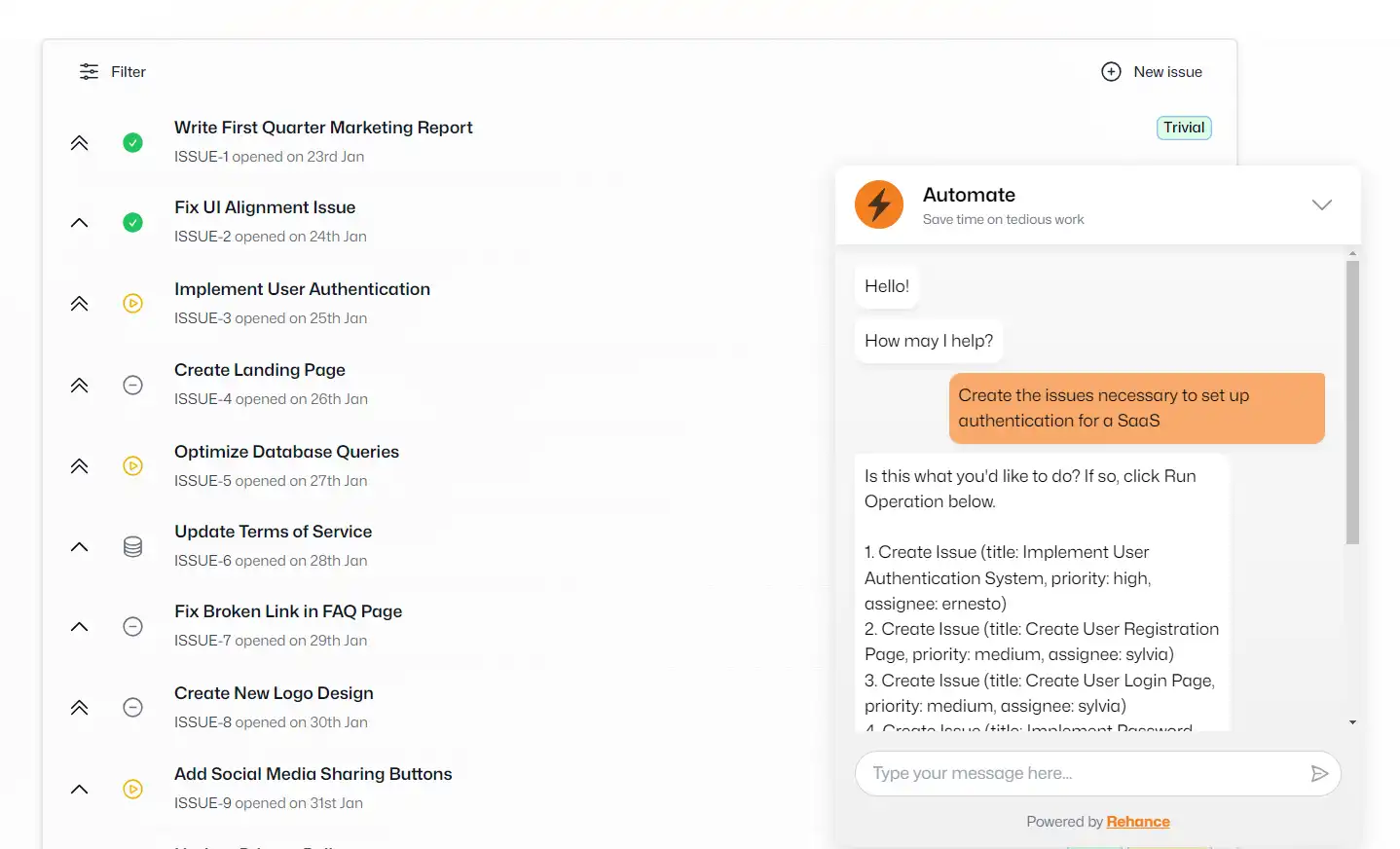
Task-oriented chatbots prioritize efficiency and task completion, emphasizing the accomplishment of a specific objective. They always attempt to map user input to the actions and functionality supported by the website they're installed on. On the other hand, conversational chatbots prioritize natural language processing and understanding, aiming to engage users in more free-flowing conversations and interactions, but not necessarily completing tasks for them.
When considering the implementation of a chatbot for your website, understanding the distinction between task-oriented and conversational chatbots is crucial. It enables you to choose the type of chatbot that best aligns with your website's objectives and the needs of your users, ultimately enhancing the user experience and achieving your desired outcomes.
Benefits of Task-Oriented Chatbots
Task-oriented chatbots are designed to perform specific tasks or provide information in response to user queries. These chatbots are focused on achieving goals for the user, such as booking a reservation, providing customer support, or completing a transaction. Implementing task-oriented chatbots can lead to increased customer satisfaction and loyalty.
How to Add an Task-Oriented AI Chatbot to Your Website
Creating a Rehance Account
To create a Rehance account, visit rehance.ai and follow the signup process. Once you're signed in, you'll be taken to the dashboard.
Setting up Actions
Actions are the functions that your website can perform in response to user requests. For example, if your website involves managing documents or files, you might want to create an action that allows users to move files. For more information on how to set up actions, see the Actions documentation.
Defining Context
Context is the information that the chatbot uses to understand user requests and map them to the appropriate actions. For example, if your website involves managing documents or files, you might want to define context around the current list of files owned by the user. For more information on how to define context, see the Context documentation.
Adding the Chatbot on Your Website
To set up the Rehance AI Chatbot on your website, just follow these steps:
- Copy the code snippet from the Integration page of your Rehance dashboard.
- Paste the code snippet into the
<head>section of your website's HTML. - Using the Integration documentation, show the chatbot when it makes sense in the user journey, and connect it to your application's actions and context.
Remember to test the chatbot's functionality after setup to ensure a seamless user experience.
Frequently Asked Questions
What is a task-oriented chatbot?
A task-oriented chatbot is designed to help users complete specific tasks by mapping user requests to the actions that the website can perform.
How is a task-oriented chatbot different from a conversational chatbot?
Task-oriented chatbots are focused on completing tasks for users, while conversational chatbots are designed for more open-ended and free-flowing conversations.
What are the benefits of using a task-oriented chatbot?
The benefits include improved user experience, faster task completion, and increased efficiency in guiding users through specific processes.
How do I create an account on Rehance for the chatbot?
To create an account, visit rehance.ai and follow the registration process, along with the steps outlined in the documentation.
